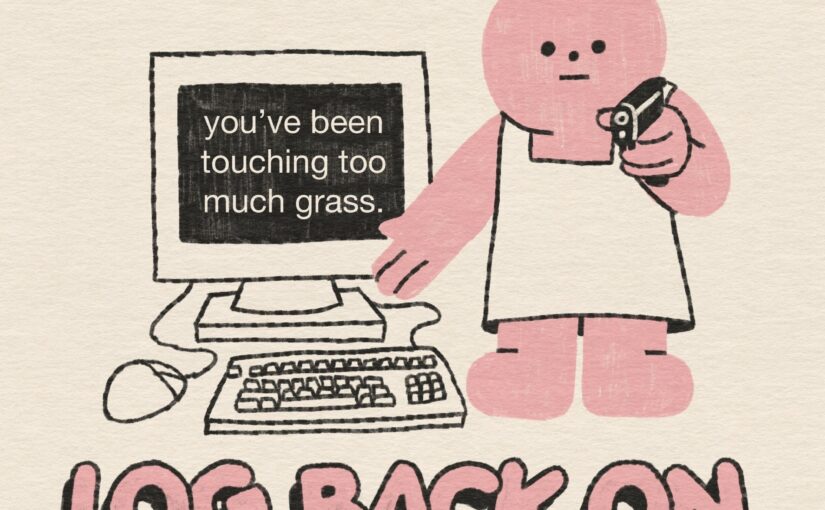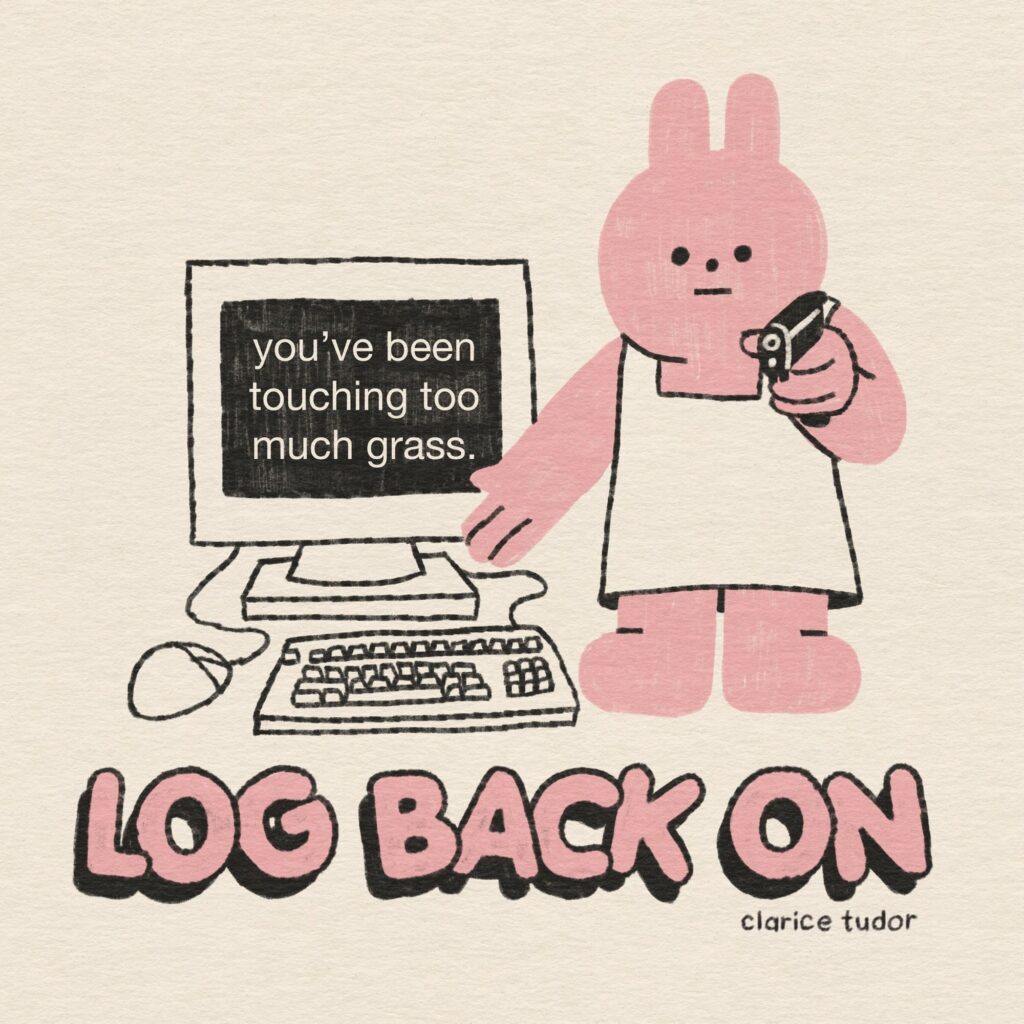What is this?
We back at it with another event guide. Same deal as my CB & CEO guides, but this time for the Final(!) Climax of Night (and the [b-sides])!
This iOS/MacOS shortcut provides information regarding Climax. Opening it will show a menu where you can get quick access to important #CoNF resources such as the brackets, or navigation to the venue, hotel information, quick links to streams and more. Take a look at this video to see the one I made for CEO2025 in action.
Read on to learn more, or head to the bottom of the post for the download!
Installation
- Make sure you have the Shortcuts app installed on your device. This is an official Apple application used to help automate your device.
- On your device, head to routinehub to download the shortcut (Tested on iPhone & Mac).
- Once it prompts you to install the shortcut, Click install.
How to Use It
Should be pretty self-explanatory. Basically just go through it & choose what info you’d like to see! For many of the actions, the shortcut will run again after you go through the steps. To dismiss it, just tap somewhere outside menu & it will close.
The shortcut can be run by tapping it’s icon inside the Shortcuts app. The best way to run it though is to make an icon for the shortcut on your homescreen! A quick how-to can be found here.
Let Shinobi Chill!
⚠️Please note: This is an UNOFFICIAL release; If you encounter any issues, do NOT contact anyone from CoN, as they will not be able to assist you. Instead, please let me know on FGC.Network or Bluesky & I will do my best to help.
NOTE: I am running the [b-sides] room for CoN so hit me up in there or the arcade if you need some help!
Download the Shortcut Here on RoutineHub
If there are any updates, they will be posted here as well.
Enjoy!